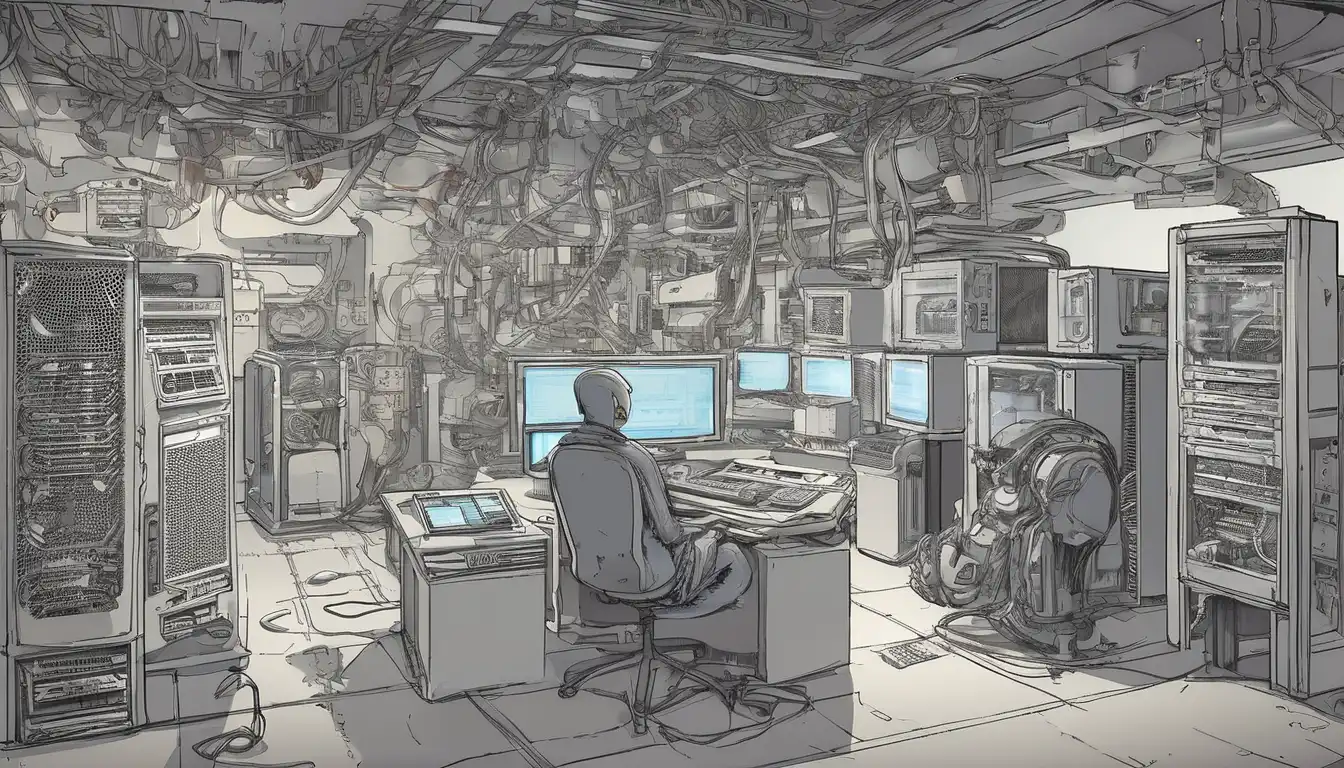Introduction to Computer Component Selection
Building your own computer can be an incredibly rewarding experience, but choosing the right components is crucial for achieving optimal performance and value. Whether you're building a gaming rig, workstation, or everyday computer, understanding how to select compatible and appropriate components will save you time, money, and frustration. This comprehensive guide will walk you through the essential considerations for each major component.
Understanding Your Needs and Budget
Before diving into specific components, it's essential to define your computer's primary purpose and establish a realistic budget. Are you building a high-end gaming PC, a content creation workstation, or a budget-friendly office computer? Your intended use will significantly influence component choices and priorities. Consider allocating your budget strategically, focusing on components that directly impact your primary use case while maintaining balance across the entire system.
Setting Realistic Expectations
Many first-time builders make the mistake of overspending on certain components while neglecting others. Remember that a well-balanced system typically outperforms an unbalanced one with a single high-end component. Research current market prices and set realistic expectations based on your budget constraints.
Processor (CPU) Selection
The CPU serves as the brain of your computer, handling all computational tasks. When selecting a processor, consider both performance requirements and compatibility with other components. Key factors include:
- Core Count and Threads: More cores generally mean better multitasking performance
- Clock Speed: Higher GHz typically indicates faster single-thread performance
- Socket Compatibility: Must match your chosen motherboard
- Integrated Graphics: Important if you're not using a dedicated GPU
For gaming builds, focus on processors with strong single-core performance. Content creators may benefit from higher core counts for rendering and encoding tasks. Always check our motherboard compatibility guide to ensure proper CPU support.
Motherboard Considerations
The motherboard acts as the central nervous system, connecting all components together. Choosing the right motherboard involves several critical decisions:
Form Factor and Size
Motherboards come in various sizes: ATX (standard), micro-ATX, and mini-ITX. Your case choice will determine which form factors are compatible. Larger boards typically offer more expansion slots and connectivity options.
Chipset Features
Different chipsets offer varying levels of features, including overclocking support, PCIe lane allocation, and connectivity options. Research chipset capabilities to ensure they meet your needs without paying for unnecessary features.
Memory (RAM) Requirements
System memory plays a crucial role in overall performance and multitasking capability. Consider these factors when selecting RAM:
- Capacity: 16GB is standard for most builds, while 32GB+ benefits content creation
- Speed: Higher MHz can improve performance in certain applications
- Latency: Lower CAS latency numbers indicate faster response times
- Compatibility: Must match your motherboard's supported specifications
For most users, 16GB of DDR4 or DDR5 RAM at 3200MHz or higher provides excellent performance. Content creators and heavy multitaskers should consider 32GB or more. Check our RAM compatibility guide for detailed specifications.
Graphics Card (GPU) Selection
The graphics card is particularly important for gaming, video editing, and 3D rendering. Key considerations include:
Performance Tier
GPUs range from entry-level to enthusiast-grade models. Match the GPU to your monitor's resolution and refresh rate, as well as your performance expectations in specific applications.
VRAM Capacity
Higher resolution gaming and professional applications benefit from more video memory. Most modern games perform well with 8GB VRAM, while 4K gaming and professional work may require 12GB or more.
Storage Solutions
Modern builds typically combine different storage types for optimal performance and capacity:
SSD vs. HDD
Solid State Drives (SSDs) offer significantly faster load times and system responsiveness compared to traditional Hard Disk Drives (HDDs). Use an SSD for your operating system and frequently used applications, while HDDs provide cost-effective mass storage.
NVMe vs. SATA
NVMe SSDs offer the fastest speeds but come at a premium price. SATA SSDs provide excellent performance for most users at a more affordable price point. Consider your budget and performance needs when choosing between these options.
Power Supply Unit (PSU)
The power supply is often overlooked but critically important for system stability and longevity. Key factors include:
- Wattage: Calculate your system's power requirements and add 20-30% headroom
- Efficiency Rating: 80 Plus Bronze, Gold, or Platinum indicate power efficiency
- Modularity: Fully modular PSUs allow for cleaner cable management
- Warranty: Longer warranties often indicate higher quality components
Never skimp on power supply quality. A reliable PSU protects your investment in other components. Use our PSU calculator to determine your exact power requirements.
Case Selection and Cooling
The computer case houses all components and affects both aesthetics and thermal performance. Consider these aspects:
Airflow and Cooling
Good airflow is essential for maintaining optimal component temperatures. Look for cases with mesh front panels and support for multiple fans. Consider aftermarket CPU coolers for better thermal performance, especially if overclocking.
Size and Compatibility
Ensure your case supports your chosen motherboard form factor and has adequate clearance for your GPU and CPU cooler. Measure component dimensions carefully before purchasing.
Putting It All Together
Once you've selected all components, double-check compatibility using online tools like PCPartPicker. Consider future upgrade paths when making your selections. Remember that building a computer is a learning process – don't hesitate to consult community resources and guides throughout your build journey.
Final Compatibility Checklist
- CPU socket matches motherboard
- RAM type and speed supported by motherboard
- Case supports motherboard form factor
- PSU provides adequate wattage and connectors
- GPU fits in case and receives adequate power
By following this comprehensive guide and conducting thorough research, you'll be well-equipped to choose the perfect components for your custom computer build. Remember that technology evolves rapidly, so stay informed about the latest developments and trends in computer hardware.